Published on: Mon 25-Aug-2025 05:59 PM

Apple has transformed the way people buy and enjoy digital experiences, and one of its most versatile products is the Apple Gift Card. Whether you want to purchase apps, subscribe to music, pay for iCloud storage, or even shop for Apple hardware, this single card opens the door to Apple’s entire ecosystem. If you’ve recently purchased or received an Apple Gift Card, this guide will walk you through exactly how to use it across different Apple services—and show you where to buy one instantly and securely.
At Gyftwala, we provide fast, reliable, and genuine Apple Gift Cards so you can enjoy uninterrupted access to the App Store, iTunes, iCloud, Apple Music, and more—all at your fingertips.
The Apple Gift Card is a prepaid digital or physical card that allows you to load credit into your Apple ID balance. Unlike older iTunes or App Store-only cards, the Apple Gift Card works across Apple’s full ecosystem:
This flexibility makes it one of the most valuable gift cards you can purchase.
Redeeming your Apple Gift Card is quick and simple. Follow these steps:
Once redeemed, the balance is tied to your Apple ID and can be used for purchases across Apple services.
The most common use of an Apple Gift Card is for the App Store. Whether you want to download premium apps, unlock in-app features, or make purchases in popular games like Genshin Impact, PUBG Mobile, or Roblox, your Apple ID balance will cover it.
This is especially helpful if you don’t want to link a debit or credit card to your Apple account. With a prepaid balance, your purchases stay secure and budget-friendly.
Apple Music is one of the largest music streaming platforms globally, with over 100 million songs available on demand. Subscriptions can be paid directly from your Apple ID balance. By redeeming your Apple Gift Card, you can cover monthly or annual subscription costs without hassle.
This is also a smart way to manage family subscriptions. Instead of setting up recurring card payments, you can bulk buy Apple Gift Cards, redeem them, and let the balance take care of ongoing payments.
iCloud plays a vital role in backing up iPhones, iPads, and Macs. With free storage capped at 5GB, most users eventually need to upgrade. Plans range from 50GB to 2TB, and an Apple Gift Card can be used to pay for any tier.
If you work with photos, videos, or documents daily, using gift cards ensures your iCloud subscription never lapses. It’s also a great way to control spending since you only use what’s preloaded into your Apple ID.
Unlike earlier cards, today’s Apple Gift Card can also be used on the official Apple Store (online and retail). This means you can partially or fully pay for Apple devices like iPhones, iPads, AirPods, MacBooks, and accessories.
If you’re planning a big purchase, you can bulk buy Apple Gift Cards and redeem them to cover a large portion of the bill. Many users choose this option during festive sales or when discounts and offers are available, making purchases more affordable.
In fact, according to Statista, digital gift card usage worldwide is projected to reach $2.3 trillion by 2030. Apple Gift Cards are at the forefront of this growth due to their universal acceptance within the Apple ecosystem.
Scams and fake codes are a growing concern in the e-gift card market. To avoid fraud, always purchase from a trusted platform like Gyftwala.
At Gyftwala, you get:
The Apple Gift Card is more than just a digital voucher—it’s your ticket to exploring Apple’s world of apps, music, cloud storage, entertainment, and premium devices. Whether you’re buying it for yourself or gifting it to someone, its flexibility and convenience make it a must-have for every Apple user.
Ready to unlock the full potential of your Apple experience? Purchase an Apple Gift Card from Gyftwala today. Enjoy instant delivery, exclusive offers, and a secure shopping experience. Don’t wait—top up your Apple ID balance now and make the most out of the App Store, Apple Music, iCloud, and beyond.
Visit Gyftwala.com to buy your Apple Gift Card hassle-free.

How to Use an Apple Gift Card for App Store, Music, iCloud, and More

Best Steam Games Under ₹500 You Can Get with a Gift Card

How to Gift an Apple Gift Card Globally Without Hassles

How to Set Up Razer Gold Wallet for First-Time Users

How to Redeem Crunchyroll Vouchers on Any Device Without Errors

How to Secure Your Razer Gold Transactions Online

How to Top-Up Mobile Games with Razer Gold Gift Card

How to Avoid Invalid PIN Errors During Redemption

Best Place to Buy Steam Gift Card India: A Complete Guide
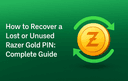
How to Recover a Lost or Unused Razer Gold PIN: Complete Guide