Published on: Wed 20-Aug-2025 08:53 AM
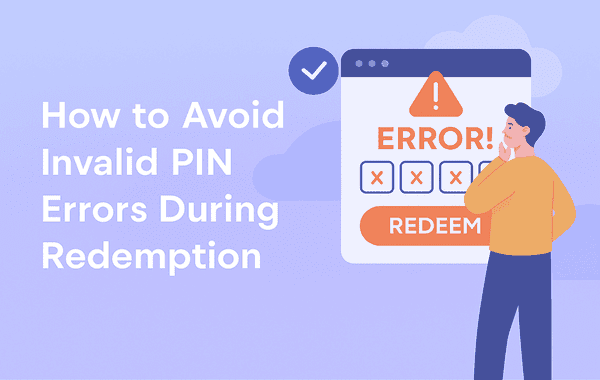
Redeeming a digital gift card, voucher, or top-up should be a quick and seamless process. Yet, many users encounter the dreaded “Invalid PIN error” during redemption. Not only is this frustrating, but it can also delay access to your purchase or rewards. The good news? These errors are entirely avoidable if you follow the right practices. In this guide, we’ll show you exactly how to avoid invalid PIN errors and make sure your redemption process is smooth and stress-free.
At Gyftwala, we specialise in providing secure, verified digital gift cards and top-ups. With our reliable platform, you can purchase gift cards with confidence, knowing that you’ll redeem them without hassle.
Before learning how to prevent them, it’s important to understand what causes these issues. According to customer service reports from top gift card providers, nearly 25% of redemption-related complaints are linked to incorrect or invalid PIN entries. Here are the most common causes:
If you’ve ever had to re-enter a code multiple times, you know how stressful it can be. Here are practical, foolproof strategies to avoid invalid PIN errors when redeeming your gift cards or vouchers:
One of the easiest ways to prevent invalid PIN issues is to buy gift cards from verified sellers. Platforms like Gyftwala guarantee genuine, active codes at competitive prices. Bulk buy options and discounts are also available, making it both safe and cost-effective.
A large percentage of invalid errors occur due to manual mistakes. Always:
Many gift cards come with a validity period. If you delay redemption, you risk running into errors. Always redeem your purchase promptly after buying, or at least check the terms and conditions for expiry details.
If you buy a card that is locked to a specific region (e.g., a US Google Play card), it won’t work outside that zone. Always ensure the card you purchase matches your account’s region settings. Gyftwala clearly mentions regional compatibility to help users avoid these mistakes.
Losing track of your digital codes or exposing them to unauthorised users can cause issues. Use a secure digital wallet or password manager to store your PINs safely until you’re ready to redeem them.
Sometimes, the error has nothing to do with your PIN. Outdated apps or software can prevent proper redemption. Make sure you’re running the latest version of the app or platform you’re redeeming on.
Even after taking precautions, you may still occasionally see errors. Here’s how to troubleshoot:
These numbers highlight that avoiding errors isn’t just about luck—it’s about following best practices and choosing the right platform.
Unlike many sellers, Gyftwala ensures that every PIN sold is tested, verified, and region-specific. Here’s why thousands of buyers trust us:
By purchasing through Gyftwala, you don’t just buy a gift card—you buy peace of mind.
Invalid PIN errors are common but completely preventable. By buying from reliable platforms, double-checking codes, understanding restrictions, and redeeming promptly, you can avoid invalid PIN errors and enjoy a smooth digital experience. Whether you’re topping up your favourite game, purchasing a subscription, or gifting a loved one, the key lies in choosing the right platform and following the right steps.
At Gyftwala, we make sure you never face the frustration of invalid PIN issues again. Explore our wide range of gift cards, vouchers, and top-ups today and redeem them effortlessly.
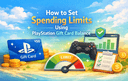
How to Set Spending Limits Using PlayStation Gift Card Balance

How to Buy Nintendo eShop Vouchers Without Receiving Spam

How to Spot Fake Sellers Offering Unrealistic Discounts

Complete Guide to Buying USD Razer Gold in India

Do Steam Gift Cards Expire? Here’s What You Need to Know

How Gamers Are Using PlayStation Cards to Manage Budgets

How to Schedule Recurring Chamet Diamond Recharges Every Month

Why Gamers Love Purchasing Google Play Gift Cards

How to Share a Roblox Gift Card with Family Safely

Using Google Play Gift Cards for YouTube Premium Family Plan