Published on: Fri 07-Nov-2025 01:09 PM

Mistyped your User ID while making a game top-up or coin purchase? You’re not alone — it’s one of the most common mistakes players make when topping up their favourite games or platforms. The good news is that all hope isn’t lost. With the right steps, you can recover coins safely and minimise the risk of losing your funds.
At Gyftwala, we value your gaming experience and know how frustrating such errors can be. This guide walks you through exactly what to do if you’ve entered the wrong User ID — and how to act fast to recover your coins before it’s too late.
When you buy game coins or top-ups online, the transaction is usually linked directly to your unique User ID. This ID identifies your account within the game’s server and ensures that the purchased amount is credited correctly.
If you mistype even a single digit or character, your coins could go to another user or remain pending until manually verified.
Common reasons for mistyped IDs include:
Such mistakes can lead to delays in delivery, failed transactions, or worse — coins credited to another account.
Once a transaction is processed, the system typically considers it final. If your coins are delivered to another account, reversing the process isn’t automatic. However, depending on the platform and how quickly you act, you can still recover coins with the help of customer support.
The key is speed — the sooner you report the error, the higher the chance of recovery.
If you’ve made your purchase through a reliable platform like Gyftwala, rest assured that your case will be handled with urgency and transparency.
Here’s what you should do immediately if you realise your User ID was entered incorrectly:
Do not attempt another purchase until the issue is resolved. Making additional payments with an incorrect ID can complicate the recovery process.
Prepare all the information that support might need:
These details will help verify your purchase quickly.
If you purchased your coins through Gyftwala, immediately reach out via the support form or live chat on Gyftwala.com.
Provide all the collected details and explain the situation clearly. The support team will review the transaction and contact the relevant service provider to confirm whether recovery is possible.
Once your case is logged, the team will investigate whether the coins have been delivered or are still pending. If the coins haven’t been claimed, they can often be reversed or redirected to the correct account.
When the issue is resolved, log in to your correct account and confirm that your coins or items have been credited successfully.
The recovery time depends on multiple factors:
Most platforms, including Gyftwala, respond within 24–48 hours. However, the complete resolution may take up to 3–5 business days, depending on coordination with the game publisher or wallet provider.
Prevention is always better than recovery. Follow these quick safety measures before making any future purchases:
These small habits can save you time, effort, and the stress of recovering coins later.
Many users lose coins because they use unverified or fraudulent sites that lack responsive customer support. Gyftwala, on the other hand, ensures complete transparency and reliability.
Here’s why thousands of gamers prefer buying their top-ups from Gyftwala:
With Gyftwala, even if you accidentally mistype your User ID, your case is handled with care and efficiency — giving you a higher chance to recover coins successfully.
In rare cases where the incorrect User ID belongs to another valid player and the coins are already redeemed, recovery may not be feasible.
In such instances, the platform’s role is to provide documentation confirming the transaction for transparency. This serves as proof for your future reference and helps prevent similar errors.
The key takeaway: Always verify before submitting.
These best practices drastically reduce the risk of misdirected payments and ensure smoother recovery if something goes wrong.
As the digital gaming market grows, platforms like Gyftwala are investing in smarter transaction verification systems to minimise human error. Advanced AI-based ID validation and real-time error detection are being developed to automatically flag incorrect entries before payment confirmation.
This innovation ensures safer transactions, faster resolution, and improved user experience for gamers worldwide.
Mistyping a User ID during a coin purchase can be stressful — but with quick action and the right platform, it’s not the end of the road. Always report the issue immediately, provide full details, and work with trusted vendors to increase your recovery chances.
And remember, prevention starts with careful entry and trusted sources like Gyftwala — your go-to destination for safe, verified, and instant gaming top-ups.
If you’re planning your next top-up, don’t take chances. Choose Gyftwala for:
✅ Instant delivery
✅ 100% verified transactions
✅ Responsive customer support
✅ Exclusive discounts and offers
👉 Buy your game coins now at Gyftwala.com — and enjoy peace of mind with every purchase!

How to Share Nintendo eShop Credit Among Family Group Using Vouchers

How to Choose the Right Payment Method for Buying Google Play Gift Cards
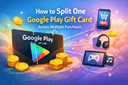
How to Split One Google Play Gift Card Across Multiple Purchases

How to Select a Secure Platform for Genshin Impact HoYoverse Top-Up Without Risk

How to Choose the Right Payment Method for Buying Google Play Gift Cards

How to Use Discounted Nintendo eShop Voucher Credit for In-Game DLC Purchases
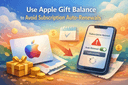
Use Apple Gift Balance to Avoid Subscription Auto-Renewals

How to Spot Fake Steam Wallet INR Code Scams (2026 Safety Tips)
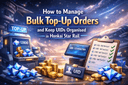
How to Manage Bulk Top-Up Orders and Keep UIDs Organised in Honkai Star Rail

How to Use Promo Codes with Apple Gift Cards for Extra Savings